


This #StayHome event has shifted the way we collaborate with business partners, and stay in touch with family and friends, thanks to video conferencing platforms like Zoom. One of the most fun features on Zoom is its Virtual Background tab so we created a series of #VisitVisalia background images from some of our region's most iconic locations.
Now, you can host a meeting from the entrance to Sequoia and Kings Canyon National Park, from the shores of Lake Kaweah or with a group of your “virtual” friends at a downtown tap room and have a little fun with your next virtual get together.
Download All 8 Zoom backgrounds for FREE and enjoy your next meeting in Visalia, no matter where you are.
How to Set Up the Virtual Backgrounds
1. Begin your meeting in a well-lit room with a medium to dark background that is a different color than your top.
2. Save the #VisitVisalia Zoom image to your computer.
3. Open Zoom.
4. Click on the up arrow beside "stop video" in the lower left and select "Choose a virtual background."
5. Click "+ Add Image."
6. If the picture doesn't fully display or is distorted, troubleshoot by moving to a darker background or adding more light.
To save images to your computer:
1. Click Download
2. The image will open in a new tab
3. Right click the full image and select Save As...
4. Select the location on your computer to save the image.